Tools - CurrPorts
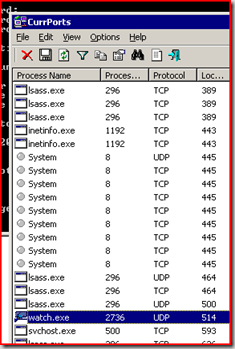
CurrPorts is a nifty tool, that allows you to see which applications or services are listening on (occupying) what TCP or UDP ports. Also includes the option to kill processes etc. Download it here @ NirSoft . Today, I was trying to get the excellent Kiwi Syslog Daemon working on a server, but although the program said the service was started, nothing would appear on-screen or in the logs. It appeared the UDP 514 port was already occupied by another syslog service (from Eicon's DIVA monitor, in this case), so Kiwi's Syslog Service could not start. Thanks to CurrPorts, this could be detected quite easily. Regards, Rene